McAfee QUICKCLEAN 1.0 User's Guide Page 50
- Page / 58
- Table of contents
- BOOKMARKS
Rated. / 5. Based on customer reviews


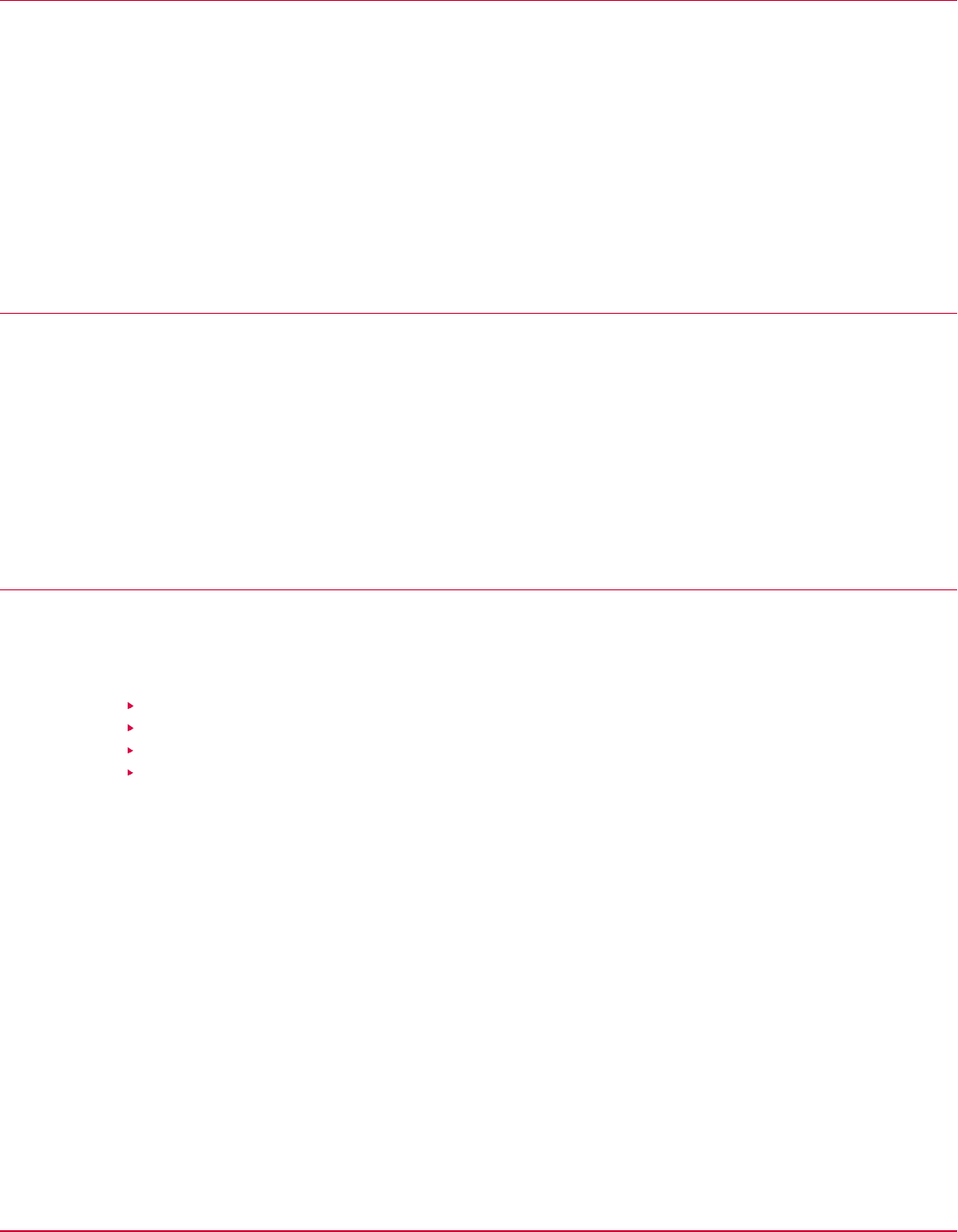
Update user telephone numbers
To ensure that one-time passwords are delivered to the correct devices, keep the user telephone
number current.
Task
1
Double-click the user name.
2
Click the General tab.
3
In the Mobile field, delete the old telephone number, then enter the new.
4
Click Save.
Reset user lockout
If users attempt to log on multiple times using an incorrect password, Web Manager locks out the
user.
Task
1
Double-click the user name.
2
Click the General tab.
3
Click Reset user lockout.
Assign and manage tokens
For multi-factor authentication with one-time passwords, assign and manage user tokens.
Contents
Assign hardware tokens
Enable the Pledge Profile Service
Assign temporary one-time passwords
Manage tokens
Assign hardware tokens
To enable users to authentication with one-time passwords, assign hardware tokens.
Task
1
Double-click the user account.
2
Click the Manage tokens tab, then select Hardware OTP.
3
From the Token ID list, select the token, then click Close.
4
Click Save.
9
Assisting users with Web Manager
Update user telephone numbers
50
McAfee Enterprise Authentication 1.0.0 Product Guide
- Product Guide 1
- COPYRIGHT 2
- TRADEMARK ATTRIBUTIONS 2
- LICENSE INFORMATION 2
- License Agreement 2
- Contents 3
- About this guide 5
- Find product documentation 6
- Introduction 7
- How authentication works 8
- Deployment 10
- Deployment options 11
- Web-based interface 12
- Multi-tenancy 13
- • Manage tokens 14
- • Manage PINs 14
- Deployment scenarios 15
- Example use cases 16
- Considerations 16
- How it works 17
- Plan your deployment 19
- Authentication methods 20
- Deployment checklist 22
- Chapter 5 Installation 25
- Installation 27
- Install the product files 28
- Post-installation tasks 29
- Change the default HTTP port 30
- Add tenants 31
- Configuration and use 33
- Upload certificates 38
- Import tokens 39
- Configure listeners 39
- Configure HTTP listeners 40
- Import authentication flows 43
- Configure SMTP settings 47
- Log on to the Web Manager 49
- Search for users and tokens 49
- Update user telephone numbers 50
- Reset user lockout 50
- Assign and manage tokens 50
- Manage tokens 51
- Generate user PINs 52
- Maintenance 53
 (140 pages)
(140 pages)







Comments to this Manuals