McAfee SAV85E - Active VirusScan - PC User Manual
Browse online or download User Manual for Software McAfee SAV85E - Active VirusScan - PC. McAfee VirusScan Enterprise 8.0i
- Page / 27
- Table of contents
- TROUBLESHOOTING
- BOOKMARKS




- January 2007 1
- Jocelyn Kasamoto 1
- Product Overview 2
- System Requirements 4
- Where to Get the Software 4
- Installation Instructions 5
- Launching VirusScan Console 8
- How to Manually Update DATs 13
- Configuring Full Scan Task 14
- Unwanted Programs Policy 22
- Quarantine Manager 22
- I Found a Virus, Now What? 24
- Troubleshooting 25
Summary of Contents
McAfee VirusScan Enterprise 8.5i WIN1037 Page 1 WIN1037 January 2007 Using McAfee VirusScan Enterprise 8.5i Jocelyn Kasamoto Introduction
Page 10 McAfee VirusScan Enterprise 8.5i WIN1037 3. Click on the All Processes icon in the left pane. You can use different scan settings
McAfee VirusScan Enterprise 8.5i WIN1037 Page 11 5. Click on the Advanced tab. All options are checked. VSE will scan for potentially unw
Page 12 McAfee VirusScan Enterprise 8.5i WIN1037 5. Highlight the name of the repository and click on the Edit button. Click OK when done.
McAfee VirusScan Enterprise 8.5i WIN1037 Page 13 In VirusScan Autoupdate Properties, click on the Schedule button. In the Task tab, ensure tha
Page 14 McAfee VirusScan Enterprise 8.5i WIN1037 Configuring Full Scan Task The Full Scan task has been pre-configured for use at UH. In gene
McAfee VirusScan Enterprise 8.5i WIN1037 Page 15 3. Click on the Advanced tab. Both options under Heuristics should be checked. 4. Click on
Page 16 McAfee VirusScan Enterprise 8.5i WIN1037 Note: if your computer is shared or in a public computer lab, it is recommended that you scan
McAfee VirusScan Enterprise 8.5i WIN1037 Page 17 The scan task will start to scan all your local drives. Make sure you configured the scan tas
Page 18 McAfee VirusScan Enterprise 8.5i WIN1037 4. Click on the Browse button and select the drive or folder to scan. Click OK until you ret
McAfee VirusScan Enterprise 8.5i WIN1037 Page 19 Configuring On-Delivery E-mail Scanner VirusScan Enterprise automatically scans e-mail message
Page 2 McAfee VirusScan Enterprise 8.5i WIN1037 ITS provides in-depth technical support for McAfee VirusScan and limited support for other anti
Page 20 McAfee VirusScan Enterprise 8.5i WIN1037 Access Protection – Anti-Virus Standard Protection VSE 8.5i has new access protection rules
McAfee VirusScan Enterprise 8.5i WIN1037 Page 21 Access Protection – Common Standard Protection Under Common Standard Protection, the rule Pre
Page 22 McAfee VirusScan Enterprise 8.5i WIN1037 Some software may conflict with VirusScan’s buffer overflow protection. In that case, disable
McAfee VirusScan Enterprise 8.5i WIN1037 Page 23 Before On-access or On-demand scanners in VirusScan Enterprise clean or delete a file, it makes
Page 24 McAfee VirusScan Enterprise 8.5i WIN1037 I Found a Virus, Now What? When VirusScan Enterprise detects a virus, you will receive a warni
McAfee VirusScan Enterprise 8.5i WIN1037 Page 25 In this case, it is known that W32/SirCam@MM is a virus and the infected file can be deleted.
Page 26 McAfee VirusScan Enterprise 8.5i WIN1037 2. Do you have a personal firewall that might be blocking access to the server? (If you disabl
McAfee VirusScan Enterprise 8.5i WIN1037 Page 27 Appendix A VirusScan Version by Operating System ---------Faculty/Staff------------- OS C
McAfee VirusScan Enterprise 8.5i WIN1037 Page 3 b. Start the "Remote Registry" service on the target computer with the Mic
Page 4 McAfee VirusScan Enterprise 8.5i WIN1037 System Requirements McAfee VirusScan Enterprise 8.5i runs on the following Windows platforms:
McAfee VirusScan Enterprise 8.5i WIN1037 Page 5 Installation Instructions 1. Download a copy of McAfee VirusScan Enterprise (uhvse85.exe) from
Page 6 McAfee VirusScan Enterprise 8.5i WIN1037 7. If you have the previous version of McAfee VirusScan Enterprise installed, the VSE 8.5 insta
McAfee VirusScan Enterprise 8.5i WIN1037 Page 7 10. Click Install to begin. Please wait while the VSE installer copies files to your hard driv
Page 8 McAfee VirusScan Enterprise 8.5i WIN1037 Post Installation Instructions 13. Manually update your scan engine and DAT (if needed) by run
McAfee VirusScan Enterprise 8.5i WIN1037 Page 9 VirusScan Console comes with eight tasks by default: Access Protection, Buffer Overflow Prot
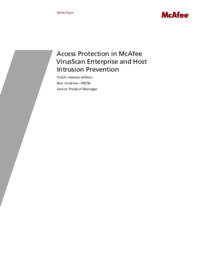

 (120 pages)
(120 pages)







Comments to this Manuals