McAfee QUICKCLEAN 1.0 User Manual Page 13
- Page / 19
- Table of contents
- BOOKMARKS
Rated. / 5. Based on customer reviews


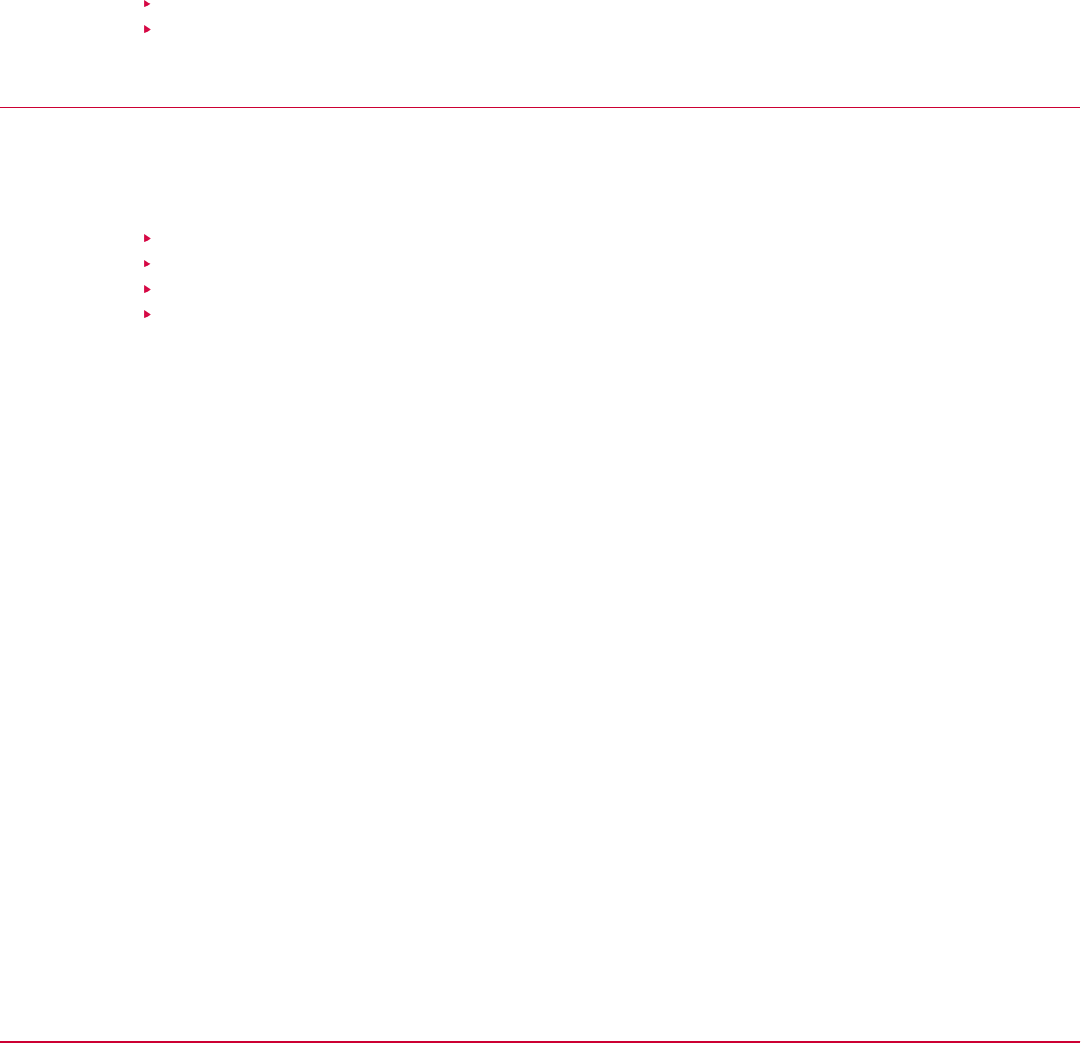
3
Configuration and maintenance
To configure and maintain your settings, log on to the Web Manager interface.
Contents
Configuring and using Web Manager
Maintaining Web Manager settings
Configuring and using Web Manager
Configure and verify your settings on the Web Manager interface.
Contents
Log on to Web Manager
Verify your information
Configure security questions
Configure token enrollment
Log on to Web Manager
To access the Web Manager interface, use your network authentication credentials.
Task
1
On your browser, go to https://<Enterprise Authentication_server_name>/webmanager.
2
Enter your credentials.
a
In the User ID field, enter your network user name.
b
In the Password field, enter your network password.
3
Click Login.
Verify your information
To ensure that one-time passwords are delivered to the correct devices, verify that your contact
information is current.
Task
1
On the Web Manager interface, click the Personal Information tab.
2
Under General, verify that your email address and telephone number are correct.
If your email address and telephone number are incorrect, contact your Enterprise Authentication
administrator.
3
McAfee Enterprise Authentication 1.0.0 User Guide
13
- User Guide 1
- TRADEMARK ATTRIBUTIONS 2
- LICENSE INFORMATION 2
- License Agreement 2
- COPYRIGHT 2
- Contents 3
- About this guide 5
- Find product documentation 6
- Introduction 7
- Web-based interface 10
- Planning your deployment 11
- Deployment 12
- Configuration and maintenance 13
- Configure security questions 14
- Configure token enrollment 14
- Reset your password 14
 (29 pages)
(29 pages)







Comments to this Manuals