McAfee QUICKCLEAN 1.0 User Manual Page 14
- Page / 19
- Table of contents
- BOOKMARKS
Rated. / 5. Based on customer reviews


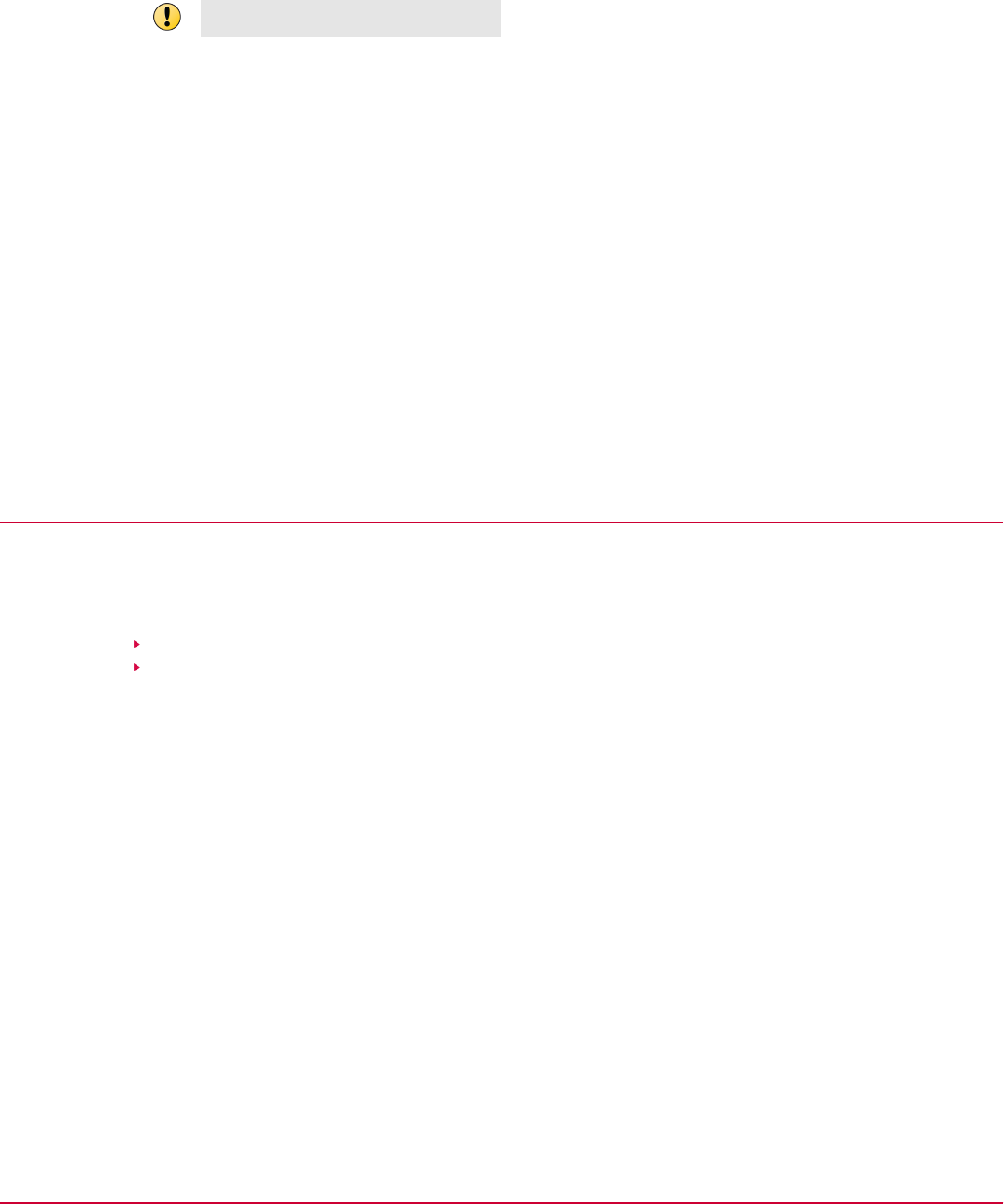
Configure security questions
If you are logging on to the Web Manager interface for the first time, configure your security
questions.
Each question can be used only once.
Task
1
On the Web Manager interface, click the Manage Q and A tab.
2
For each question:
a
From the Question drop-down list, select an option.
b
In the Answer field, enter your unique answer.
c
Click Save.
Configure token enrollment
To synchronize your tokens with Enterprise Authentication, you must enroll them using the Web
Manager interface.
Task
1
On the Web Manager interface, click the Enrollment tab.
2
Select your token type, then follow the on-screen prompts.
Maintaining Web Manager settings
To update and manage your information, use the Web Manager interface.
Contents
Reset your password
Update your security questions
Reset your password
If you forget or want to change your password, you can reset it.
Task
1
On the Web Manager interface, click the Personal Information tab.
2
Under Reset Password, choose from these options:
3
Configuration and maintenance
Maintaining Web Manager settings
14
McAfee Enterprise Authentication 1.0.0 User Guide
- User Guide 1
- TRADEMARK ATTRIBUTIONS 2
- LICENSE INFORMATION 2
- License Agreement 2
- COPYRIGHT 2
- Contents 3
- About this guide 5
- Find product documentation 6
- Introduction 7
- Web-based interface 10
- Planning your deployment 11
- Deployment 12
- Configuration and maintenance 13
- Configure security questions 14
- Configure token enrollment 14
- Reset your password 14
 (29 pages)
(29 pages)







Comments to this Manuals