McAfee OFFICE 3.1 User Manual Page 51
- Page / 81
- Table of contents
- BOOKMARKS
Rated. / 5. Based on customer reviews


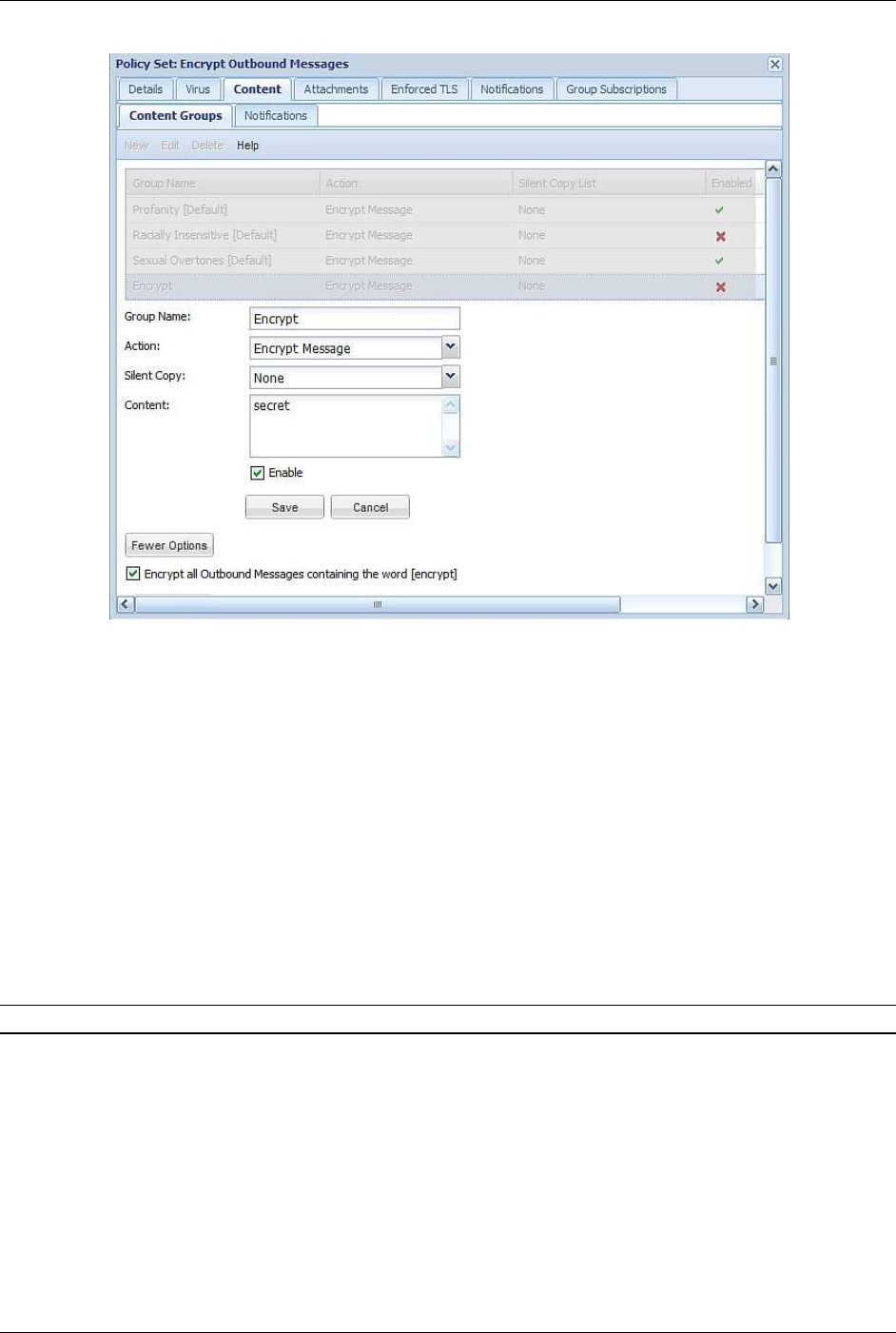
McAfee SaaS Email Protection Training Guide – Group Administrator Role
Proprietary and Confidential Page 7-5
Notifications
From the Notification tab, the Administrator can determine when a Notification email message is sent
to the recipient if a message violates the policy. Notifications can be activated when a message is
Quarantined, Denied delivery or Stripped of the Attachment. The notification can be sent to the
message sender, message recipient, or both.
7.4. Attachments
The File Types sub tab allows Administrators to configure how the system reacts when a sent
message violates an attachment policy.
By default, all attachments which are not on the allow list are filtered with the selected action.
Attachments are scrutinized by filename, MIME content type and binary composition.
Note: A destructive executable cannot be hidden in a document file.
The Filename Policies sub tab designates the rules for specific filenames. The structure allows you
to specify "custom" rules that override the global rules defined in the File Types tab.
Attachment-filtering policies are applied in the following order:
1. Filename policies
2. Additional policies
3. File Type policies
Filename policies can be written to include file types that:
- McAfee SaaS Email & Web 1
- Protection Control Console 1
- Group Administrator 1
- Training Guide 1
- Table of Contents 3
- Page 1-1 6
- Page 1-2 7
- Proprietary and Confidential 9
- Page 2-3 10
- Page 2-4 11
- Page 2-5 12
- 2.3. Global Search Tool 13
- 3. Manage Groups 14
- 3.1. Create Groups 15
- 3.1.1. Create the Group 16
- Apply to save changes 17
- 3.2. Delete a Group 18
- 4. View User Accounts 19
- Policy Owners 20
- 5.2. Create a new policy 21
- 5.3. Modify a Policy 22
- 5.4. Delete a Policy 22
- Applying Changes 23
- 6.3. Virus 24
- 6.4. Spam 25
- More Options 26
- Scenario: 27
- Spam Content Groups 27
- Page 6-6 28
- Page 6-7 29
- Page 6-8 30
- Page 6-9 31
- Page 6-10 32
- 6.6. Content Filtering 34
- Custom Content Groups 35
- HTML Shield 35
- Click Protect 35
- 6.7. Attachments 36
- 6.8. Allow / Deny 37
- Page 6-16 38
- Scenario 1: 39
- Scenario 2: 39
- Scenario 3: 39
- Scenario 4: 39
- 6.9. Recipient Shield 40
- 6.10. Enforced TLS 41
- Page 6-20 42
- 6.11. Notifications 43
- Page 6-22 44
- 6.12. Disaster Recovery 45
- 6.13. Group Subscriptions 46
- 7.2. Virus 47
- 7.3. Content 48
- Page 7-3 49
- 7.3.2. Custom Content Groups 50
- 7.3.3. Outbound Encryption 50
- 7.4. Attachments 51
- Additional Policies 52
- Page 7-7 53
- 7.5. Enforced TLS 54
- 7.6. Notifications 55
- Page 7-10 56
- Page 7-11 57
- 7.7. Group Subscriptions 58
- Page 8-1 59
- Modify a Policy 60
- 8.1. Delete a Policy 60
- Page 8-3 61
- Safe Search Options: 62
- Content Filtering 62
- The Uncategorized category: 63
- 8.1.3. Trusted Sites 64
- 8.1.4. Blocked Sites 65
- Format Text 66
- Add a URL 67
- Customize a Logo 68
- Notification Tags 68
- 8.2. Schedule Policies 69
- Page 8-12 70
- 8.2.1. Editing Subscriptions 71
- Page 8-14 72
- Page 8-15 73
- Page 8-16 74
- 9.1. Manage Spam Quarantine 75
- Page 9-2 76
- Page 9-3 77
- 9.2.1.2. Sending Messages 78
- 9.2.1.3. Intelligent Unspool 78
- 9.3. Manage Allow/ Deny List 79
- Page 9-7 81
 (17 pages)
(17 pages)







Comments to this Manuals